Hello everyone this is Afif i'll shares to you guys how to add a new page to your Blogger blog. Pages are not part of your blog's timeline, rather they are linked from the main timeline and often include content like contact or "About me" information.
Step 1: Log in to the Blogger blog you are wanting to add pages to and click on the “Pages” link.
Step 2: Click the “New Page” button.
Step 3: Type the page title (this will appear as a link on the navigation bar), add the page content and then click “Publish.” Note: make sure the page is published or it will not show on your navigation bar.
Step 4: After your pages are published, you need to add the Pages gadget to your layout to make the categories appear on your blog. Go back to “Layout” and click on “Add a Gadget” in the space underneath the header. Note: If you want your navigation bar placed on your sidebar, click on “Add a Gadget” in the sidebar space.
Step 5: Choose “Pages” from the list of gadget options.
Step 6: Drag and drop your pages to rearrange them in the order you want them to appear and then click “Save.”

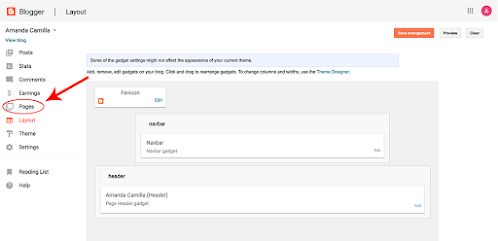







Comments
Post a Comment